最近在开发支付宝小程序,写每个页面都要创建四个文件,建的不厌其烦,少一个都不行!看小程序Ide也是仿vsCode的,写一个插件来干这事吧!去找了半天,发现此Ide还不支持插件。
退而求其次,添加一个右键自定义菜单吧。因为使用的MacOS,使用到了Automator。
使用Automator添加右键菜单栏自动生成小程序需要的四个文件
自动生成文件脚本
现在用nodeJS做什么开发都很方便,就使用了它来写脚本。
1 |
|
把脚本添加到Automator里
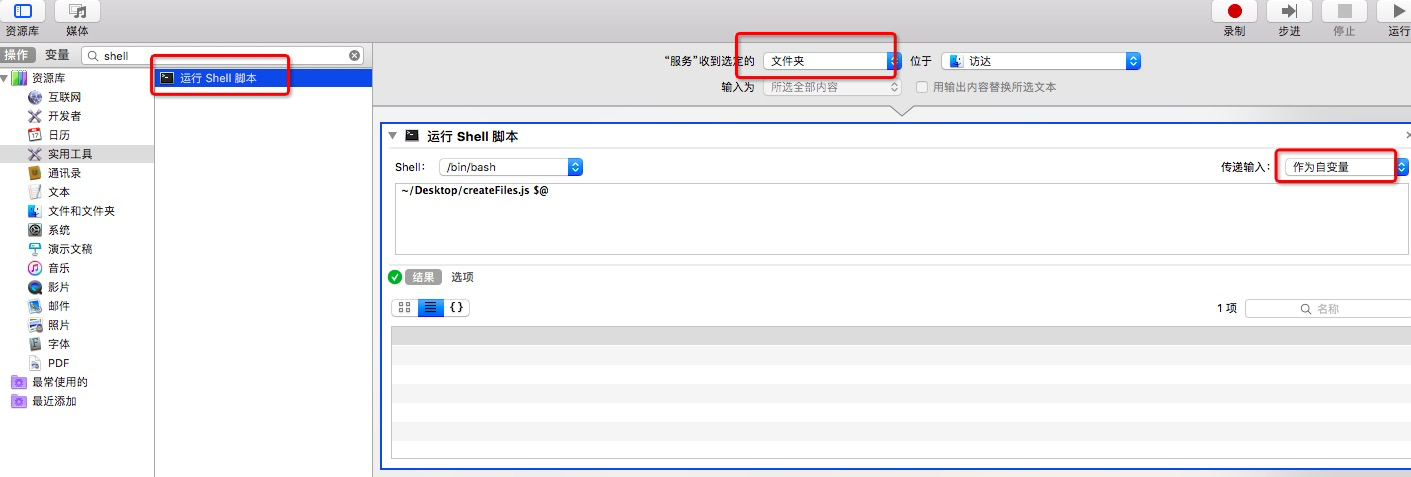
- 进入Automator里,选择实用工具-运行Shell脚本-选择“服务”收到选定的
文件夹。 - 选择
/bin/bash,传递输入选择作为自变量。输入脚本内容~/Desktop/createFiles.js $@。这样,在运行的时候,会传入当前目录路径。 - 可以去右键菜单运行了。感觉还是比较麻烦,要到Finder里去右键~~
- shell中的特殊变量:$@表示所有入参,$1表示第一个入参,以此类推。
- 参考链接:mac-context-menu、bash/node编写简单脚本文件
遇到的问题
- bash脚本不认识js语法,不认识node关键字
- 先直接在文件开头加了
#!/usr/bin/env node,又提示env:node: No such file or directory,天呐,居然找不到node吗,一定是哪里没有设置。 - 查了macOS的bash的不同,说是可以用软链接把
node链接到node source上。太麻烦了,最后直接把which node获得的node目录,加在最后了。 - 加了
#!/usr/bin/env后,其实文件名是什么不重要了,比如可以写成*.txt。
- 先直接在文件开头加了
- 第一次运行,提示没有权限
- chmod +x *.js
后续
过了几天,开发过程中发现小程序内置的组件,好多不能调整样式。官方文档中只有一句a-*开头的类是组件内置类,不建议使用。因为对支付宝小程序Ide有一定的了解了,知道了它是用electron开发的,在Ide预览的时候,是有各种组件的。所以准备去解压Ide文件看看有没有组件库的包。
1 | cd /Applications/小程序开发者工具.app/Contents |
发现有个Resources文件夹是用来存放代码的,直接拷贝出来。随笔点了点看了看目录结果,我们找的代码都在app目录里。进去发现,很多文件都使用asar工具打包了,所以第一步先把它们都解压出来。
解压asar
1 | const asar = require('asar'); // 记得安装 |
搜索a-*
解压出来后,都是我们熟悉的包了。直接用vsCode搜索全局(node_modules也不放过),很轻松的就找到了内置组件包af-appx-ide-min.css。
这里贴一个路径/Users/shenyu.wang/Desktop/Resources/app/vol_module_/node_modules/@alipay/tiny-base/src/appx/1.14.2/af-appx.ide.min.css
1 | .a-swiper-indicator { |
这里面可以玩的东西有很多,比如随处可见的React语法、支付宝H5 bridge和小程序Api之间的关系等等,可以捣鼓捣鼓。
回到开头
突然想到,electron还是等于开源了呀。下大功夫分析一下代码,我们是可以直接在Ide的代码里实现上面的功能的。等有时间再玩玩吧~